
Understanding Exness on Linux: A Comprehensive Guide
Exness Linux users often find themselves at the crossroads of efficient trading and operating system limitations. With the rise of online trading and the increasing popularity of Linux, many traders are seeking ways to operate their Exness accounts on this platform. In this guide, we will explore the best practices for trading on Exness using Linux, the available software options, and some tips to enhance your trading experience. For more resources, visit exness linux extrade-broker.com.
Why Choose Linux for Trading?
Linux is known for its stability, security, and flexibility, making it an attractive option for many traders. Unlike Windows, which can slow down over time or become vulnerable to malware, Linux offers a robust environment that remains responsive even under heavy loads. Furthermore, many users appreciate the open-source nature of Linux, which allows for customization and control over their trading environment.
Setting Up Exness on Linux
Despite the lack of direct support for Linux by Exness, traders can still access their accounts and conduct transactions using various methods.
Using the Web Platform
The easiest way to trade on Exness using Linux is through its web platform. The Exness website is fully accessible through modern web browsers such as Firefox and Chrome. This method guarantees that you receive all updates and features without needing to install additional software. Simply log in to your account, and you can start trading immediately.
Installing Wine for Desktop Trading Applications
For those who prefer a desktop trading interface, one option is to use Wine, a compatibility layer that enables you to run Windows applications on Linux. Here’s how to set it up:

- Install Wine: You can install Wine using your distribution’s package manager. For example, on Ubuntu, you would use the command
sudo apt install wine. - Download the Exness trading platform: Go to the official Exness website and download the Windows version of their trader platform.
- Run the installer: Use Wine to run the downloaded installer by right-clicking and selecting “Open with Wine Windows Program Loader.”
Once installed, you should be able to execute the Exness application on your Linux system. However, be aware that performance may vary, and some features may not function optimally.
Trading Strategies for Linux Users
Regardless of your trading platform, utilizing effective strategies is critical for success. Here are several strategies tailored for Exness users on Linux:
Technical Analysis
Leverage tools such as MT4 or MT5 for chart analysis and indicators. Even if running these programs through Wine, technical analysis remains crucial. Study price patterns, trends, and utilize indicators for informed decision-making.
Automated Trading
If you prefer to develop automated trading strategies, consider using a virtual private server (VPS) that supports Linux. This method ensures that your trading algorithm can run 24/7 without interruption. Various platforms provide VPS solutions that are compatible with Exness.
Risk Management
No trading strategy is complete without a solid risk management plan. Always set stop loss and take profit levels, ensuring that your potential losses are controlled. Risk management should be a priority, particularly when adopting more aggressive trading strategies.

Enhancing Your Linux Trading Environment
To maximize your trading experience on Linux, consider the following enhancements:
Use Multiple Monitors
Linux supports multiple monitors effortlessly. Utilize multiple screens to handle charts, news feeds, and trade executions simultaneously. This setup can significantly enhance your ability to manage trades effectively.
Utilize Trading Tools
Several third-party tools are available for Linux that can facilitate trading. For instance, you may explore tools like TradingView for chart analysis or MetaTrader alternatives that are native to Linux.
Stay Updated
Regularly check for updates on both your Linux distribution and any trading-related applications you’re using. Keeping software updated is crucial for security and functionality.
Conclusion
Trading on Exness using Linux may present some challenges due to the lack of official support for Linux-based applications, but with the right methods and strategies, traders can achieve a seamless trading experience. Utilize the web platform for straightforward access, consider using Wine for desktop applications, and adopt sound trading strategies to maximize your success. With a stable and secure trading environment, Linux can be an excellent choice for traders who prioritize flexibility and performance.



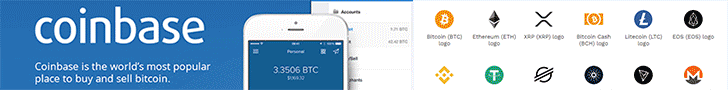
Be the first to comment